
How To Post Your Work On The Facebook Event Pages
Step 1:
Open the link for the show. You should have received this in an email.
You can also look for it here for any of the shows you are exhibiting in:
Step 2:
Click on "Discussion" – just below the date and address information.
(see below picture for example)
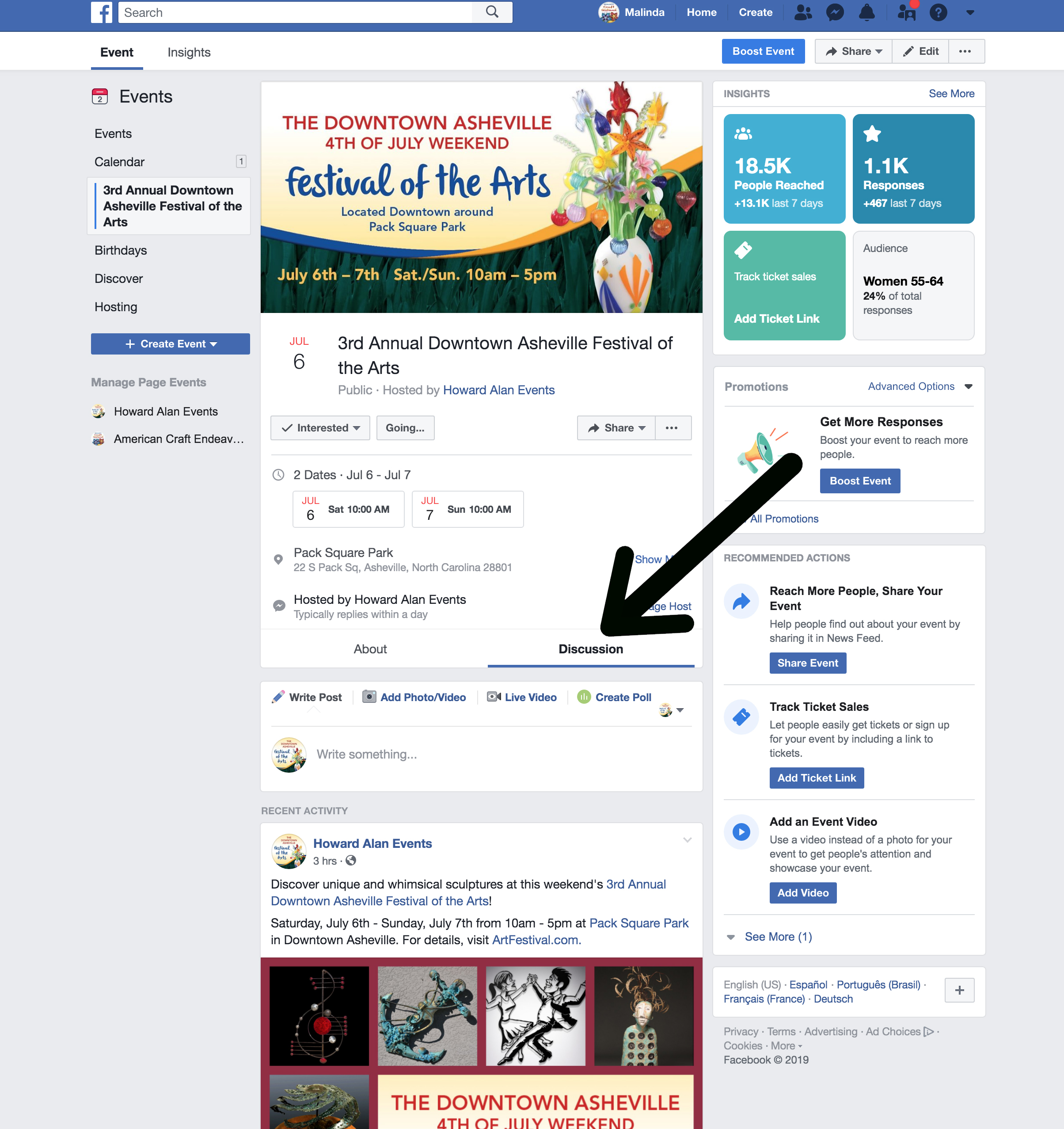
Step 3:
Choose “add photo/video” and click on the big plus sign.
A photo uploader will ask which photo you want to share from your computer or phone. Select the photo you wish you share.
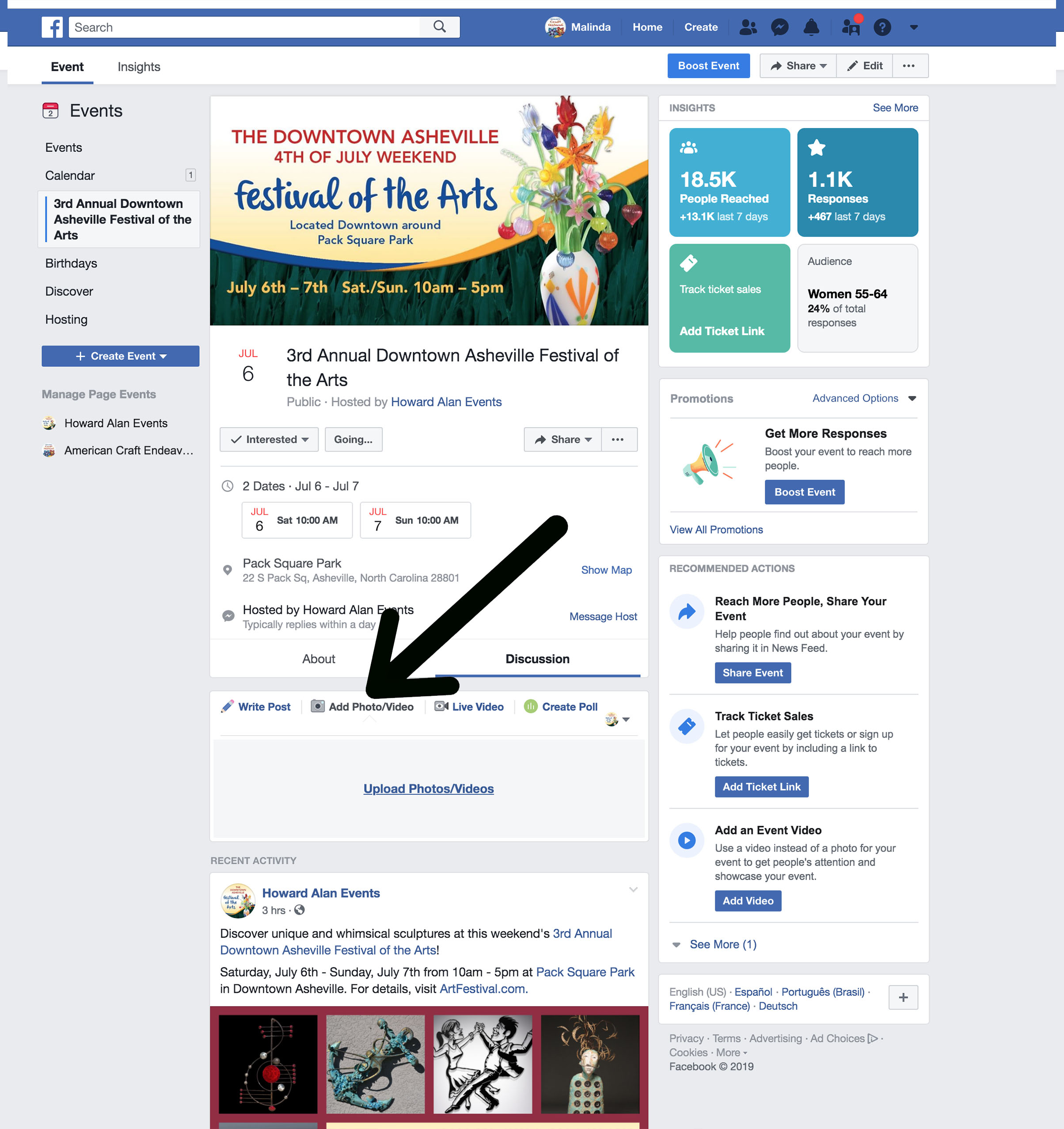
Step 4:
Add your description, anything you else you want to share in the “Say something about this photo” just above the photo and click "Post".
Some posts will require an admin approval, so it may not appear immediately.
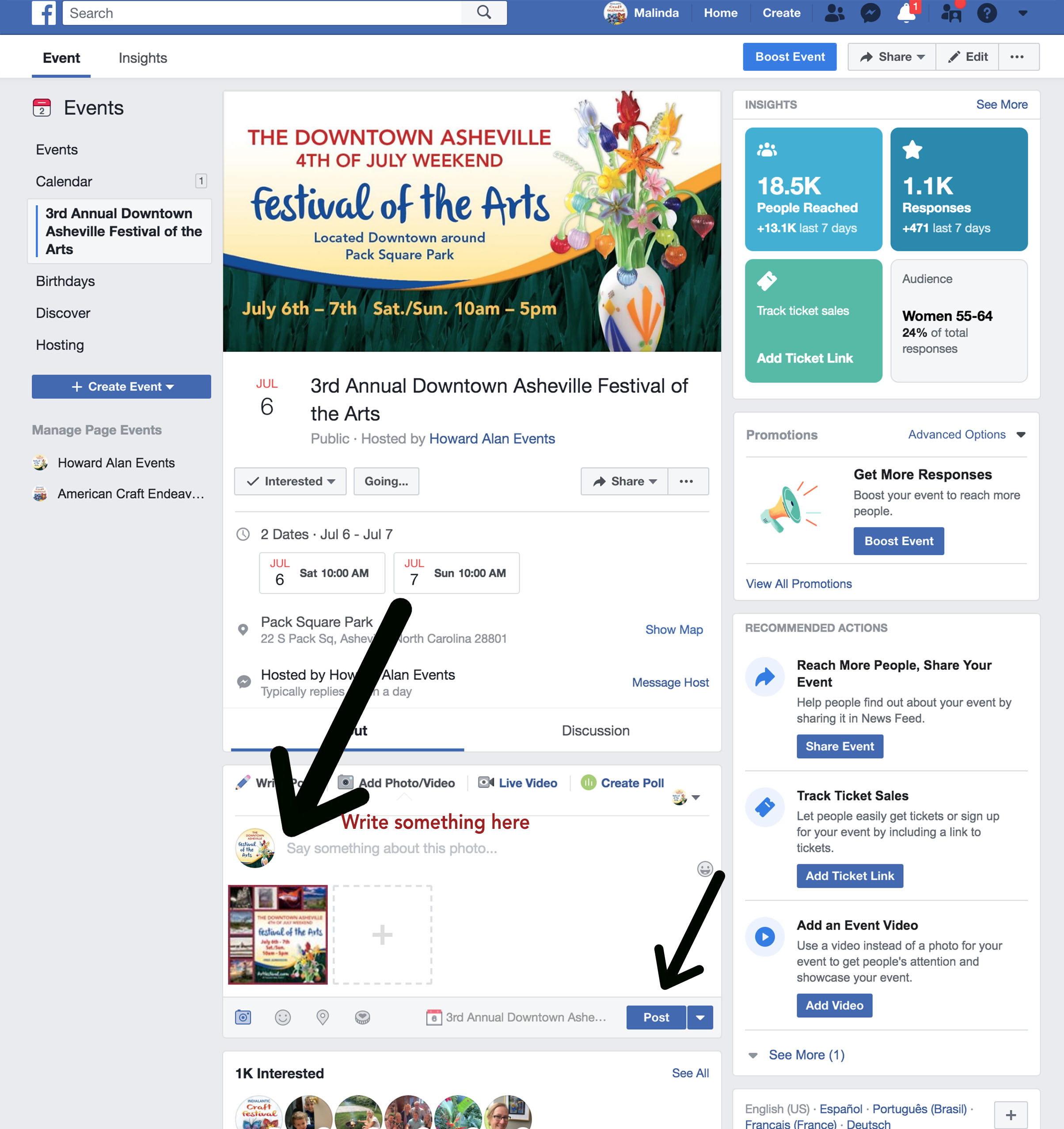
Still confused?
Call Malinda at our office and she'll walk you through, step-by-step.

